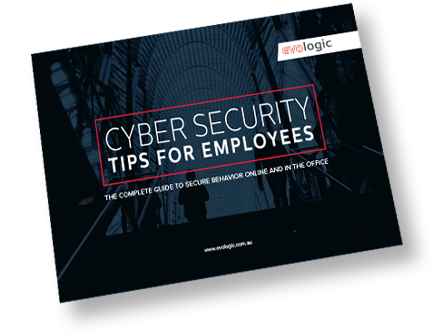Falling victim to cyber crime isn’t down to bad luck – it’s about being an easy target.
Those who don’t fall victim to scams and malware often practice safe online habits – which are easy to implement! In this article we want to share our top 5 practical tips everyone can use to keep their information safe online.
1. Look for HTTPS before entering personal details
An easy 2-second tip you can use to ensure a site is secure, is to look at the web address. A secure sit will begin with HTTPS:// (as opposed to HTTP://). This is important if you are going to enter personal information, as it means that the site is secured with encryption to protect your data.
Encryption protects the end user by transmitting information as ‘secret code’, that cannot be read by those who don’t have the key to decipher it.
2. Steer clear of public Wi-Fi
Resist the temptation to log into public Wi-Fi (an open network), if you don’t want to get hacked!
These networks are not secure, allowing for hackers to use various tricks to view private information you have on screen, along with any log in information you may be typing in – without you ever knowing!
3. Use strong passwords
How many of us rotate 2-3 basic passwords for our online accounts? We know it’s not a safe online practice, but we do it anyway – why? Because it’s near impossible to remember strong, unique password for every log in!
But now you can, thanks to this tool – LastPass.
LastPass is a password management service, and password generator tool, to help you create strong passwords, and then store them securely online – meaning that you longer have to rely on your memory. The only password you have to remember is your LastPass password!
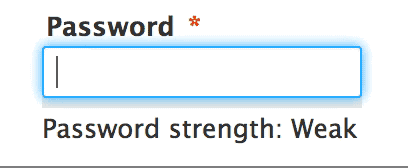
4. Implement two factor authentication
A ‘secret sauce’ for those who are wanting to keep their personal accounts secure, is two factor authentication.
This is where you are required to prove it’s you logging into your account by both your password, and another means of identification such as entering a code that has been sent to your mobile phone.
This adds a second layer of identity verification, to help ensure only you are able to log into your personal accounts!
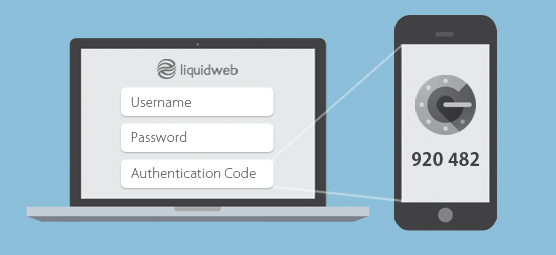
5. Check the sender before clicking a link, or downloading an attachment
Email is the number one target for cyber criminals, so ensuring you’re clicking smart around your inbox is imperative.
An easy trick is before opening any links/attachments on suspicious emails, or from someone you are not normally in email contact (hint: banks!), is to hover over the sender to view their email address. If it’s spelt incorrectly, don’t click on the links/attachments – chances are they are malicious.
If you’re unsure, best practice is to contact the sender in another way, e.g. a phone call to double check.
Pro tip: Be cautious of email spelling, such as capital i’s instead of l’s!
Though this is not a definite list of how to keep safe online, if you are able to implement these tips into your everyday online behaviour you will be able to significantly reduce your likeliness of being hacked. Remember our trick from earlier – you just have to be harder to hack than the everyday Joe Blog!
Want more? Learn more of our top tips to keeping your information safe with our complete cyber security training guide for employees.