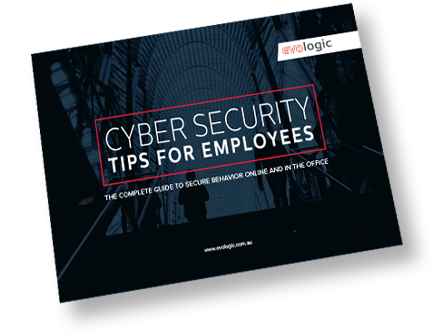Cookies. Not the delicious sugary biscuits we love dunking with a cuppa for afternoon tea. Website cookies are the cause of that pesky pop-up every time you go to a new website. They seem harmless enough and will rarely deter someone from accessing the information they’re seeking, but what are they, and are they actually bad for your computer?
Because of global data privacy laws known as the European General Data Protection Regulation (GDPR), worldwide websites are more concerned with asking you to accept cookies. This legislation has been put in place to put greater transparency around what data websites retain to track users and their behaviour.
As managed IT support providers, we’ve come across a whole lot of different cookies. Here’s our advice on whether to accept or reject the next time you’re offered a cookie.
What is a cookie?
They are actually small pieces of HTML or code text. It is this text that allows a website to remember certain bits of information so you can browse the internet seamlessly. Every time you visit a website, the website reads these ‘cookies’ of information so it can remember certain things about you such as what you left in your shopping cart, your user name or Netflix profile. Cookies allow you to browse, shop and watch without needing to login every time you visit a site. This saves you a lot of time and hassle.
Why are they called cookies?
This is a fun fact. You know how Fortune Cookies have little bits of text inside? So do web cookies, and that’s why they were named after these small and mostly inedible after-dinner biscuits from your local Chinese restaurant. Thankfully, website cookies are much more accurate with their predictions.
What happens if you don’t accept cookies?
When you visit a site you haven’t visited before, you will most likely get a pop-up window asking you to review the cookie disclosure policy and accept cookies. You do not have to accept them, but some sites won’t allow you to access the content behind the disclosure unless you accept cookies. You may also not get the full user experience of the website.
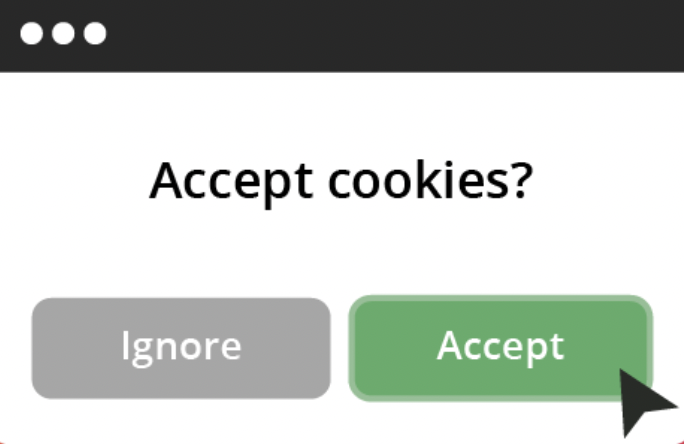
When are cookies good for you?
Cookies allow sites to remember you and tailor your experience, including retaining information so you don’t have to input it every time. Typing login details and your personal details into every website you visit for bills, banking and shopping can get tedious, especially as there are so many logins we need to remember.
All in all, they give us a much smoother web experience, remembering information such as:
- Browsing habits and history
- Settings selected such as currency or language
- Your location and IP address
- Account log-in information, including your username and password
- Preferences and interests
- Links clicked
- User ID’s
- Your phone number and address
- Shopping cart items

When are cookies bad for you?
Cookies cannot contain malware or viruses, but they are bad for you when they get into the wrong hands. If your system is hacked or your computer is stolen and a hacker gains access, they will instantly have access to sites where your login details have been retained.
Cookies also store data and over time, this can add up to a large amount. It can use up your memory and potentially make your system sluggish. There are also tracking cookies used by major advertising networks. These companies can know your location, device information, purchase history, search queries and more in order to build a profile and target you with specific ads.
Limit cookies as part of a healthy computer diet
Regularly removing cookies can help you mitigate your risks of privacy breaches. To keep your system healthy, Evologic recommends clearing out your cookies on each different browser at least once a month so there is no more of your information being stored than necessary.
Want to know more?
Talk to Evologic about security protocols and staff training about best practices on safe internet use or for general managed IT in Geelong. Contact us or call 1300 887 778.