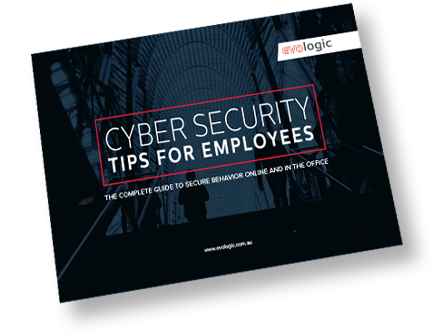We all know we need backups, but how many of us think about them as often as we should? Not many!! Do we know if they’ll work when we need them? It really is scary stuff when you think about it.
I want to give you some questions to ask yourself and your IT Support. If the Board/Directors/ Owners of a business are not provided with annual Disaster Recovery test results at the very least, you’re running the “she’ll be right” Risk Management Plan!!
So what’s the difference between backup and Disaster Recovery… Oh, and Archiving!!? Business Continuity is another consideration! There’s a few areas to be considered within a business, so here we go…
Backups
Your data is golden. Without it, business may become hard… So what do we need…? Backups! Backups are copies of your data (files, emails, databases etc.) that need to be readily available to recover all the way from everything to just one file. You might want to be able to recover from a month ago, a week ago , yesterday or even an hour ago! That’s what backups do for you. In the event of something breaking or accidental deletion, good backups allow you to get back to work as quickly as possible (Restore Time) with as little loss of data as possible (Restore Point)!
3 Questions to answer:
- Thinking about your data/electronic work; What’s the maximum time you can afford to lose?
- How far back might you want to be able to retrieve information?
- Worst case scenario: A virus encrypts all your files. Do you want to recover from an hour ago, or from yesterday?
Disaster Recovery
This is the big one… What do you do if mother earth decides to make it a really bad day? An asteroid lands right on top of your office? The office roof leaks right on top of the server… It has happened. When disaster strikes, you need your backups to be SOMEWHERE ELSE! Somewhere away from the office that is. Fireproof safes aren’t heat proof, so I wouldn’t risk my plastic disks/tapes being stored in there.
A Backup used for Disaster Recovery (DR) will be from a particular point in time when the backup was taken, meaning some data loss (Restore Point) is inevitable when recovering. This is the trade-off between storage/cost and business cost/lost productivity. There are of course scenarios where a live replication of data can occur, providing almost no data loss. There is, as always, a cost to such high availability.
The DR medium you use (hard drives, tapes, offsite replication etc) should be able to restore your entire environment (or the critical parts) in as short a period as possible (Restore Time). Internet connections willing, you can send your backups offsite every hour, minimising your restore point as well as taking the onus away from your staff to remember disks and manage sick and holiday leave.
The key with Disaster Recovery Backups is test, test and re-test… You only need to use it when you need to use it… When you need it, it’s too late!
3 Questions to answer:
- If you lost a day’s worth of electronic data, what would it cost the business in productivity and opportunity cost?
- If Jenny forgets to take the disaster recovery media home, would you know?
- Is your disaster recovery process tested to provide you with a measure of how long it will actually take to bring your business back online?
Archiving
You might have Tax office requirements, or perhaps legal requirements to hold records for many years. Or you may just like to keep a snapshot of your financials before you roll over the end of the financial year. When you run the last backup before rolling over and take that one out of rotation (e.g. Move it to a new location or take that disk/tape and put it in a safe), you’re creating an archive. These backups will usually only be called on when legal or reporting requirements dictate.
3 Questions to answer:
- What are your legal and accounting requirements for data retention?
- Is the archival process document for board/director governance requirements?
- Are your archives (like all backups) secure from unauthorised physical access?
Business Continuity
This is the one we see paid the LEAST attention to by Small Business, so raises the most questions. We wrote another article on Business Continuity Plans earlier. Yes, you may have a backup of your files, but what about your emails? What about your email SERVER? How long will it take to get your email and data back up and running in the event of a failure or disaster? What subset of your data can you get away with to get things moving again? So many questions!
3 core Questions to answer:
- Do you have a Business Continuity Plan (BCP)?
- What are your Primary, Secondary and Tertiary systems that need to be restored (the tip: not everything has to come back at the same time)?
- Worst case scenario: Do you have an arrangement where you can start recovering your operations from? Evologic clients, you can access our HotDesks… Just ask!
So that should give you some homework to ensure the risk of data loss and the risk of disaster, can be managed more effectively. Think of it like insurance. You have it just in case, and it has to be up to date, otherwise it could cost you a LOT of money… And we all live hoping we never have to use it.
Evologic provide all these services to our clients, including disaster recovery testing and reporting as part of our standard engagement. Give us a call for a chat and we’d be more than happy to give you an independent evaluation of your Backup & Disaster Recovery systems and processes.