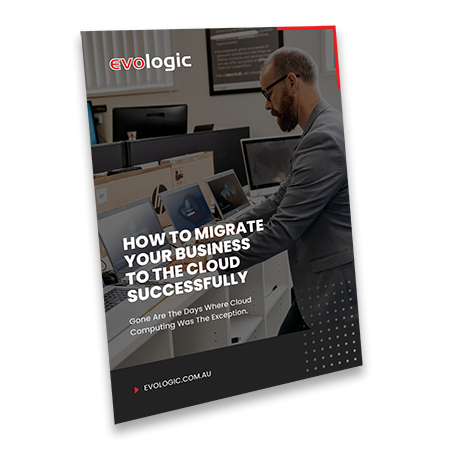Local file server vs cloud. It’s a big decision for your business and not one to be taken lightly. Lots of businesses are hesitant to ditch their ol’ reliable file servers for lots of reasons; they can physically see the server, they’re used to it, they feel a sense of safety attached to it… It’s like trading in your 1991 Toyota Camry for a Hybrid. We get it. You might need reassurance.
There are lots of good reasons why ditching your local file server for the cloud can be the change your business never knew it needed. But first…
What is ‘The Cloud’?
It’s a metaphorical cloud. Put simply, the cloud is a linked global network of remote servers around the world. They store data, stream content, house different apps, make web email possible… basically you can access all your stuff stored in the cloud from wherever, whenever, and on whichever device you choose.
Why are businesses switching to the cloud?
Let us count the ways!
- Backup – when you have a bunch of important documents and data saved to a local server, then that server crashes, BOOM! So does your data. By being able to store and recover backups from the cloud, you remove the risk of losing everything because your hardware failed
- You can access everything, everywhere – As long as you’ve got a steady internet connection, you can access your data and everything else from wherever you are making working remotely super easy (and eliminating the problem of always forgetting your USB)
- Better security – Stolen or lost hard drives with sensitive data on them cost businesses billions of dollars every year. Storing your data on the cloud gives you extra security and the ability to wipe data on the spot if your security is ever compromised
- It saves money – You don’t need to spend thousands on purchasing, maintaining, and replacing pricey hardware. The subscription fee for cloud storage is a fraction of the cost of local file servers and all the updates and maintenance are taken care of!
- You can scale it – You only pay for what you need at the time and can scale your server capacity up or down to be flexible with your business needs (and reducing your carbon footprint)
What are the steps to moving to the cloud?
Assess your needs and do your research
What exactly does your business need in its server? What are your business goals in making the move? Is it to save some cash off the bottom line, allow the possibility of working remotely, providing more flexibility? Once you’ve answered all these questions and more, it’s important to do your research on cloud server providers and ensure what they’re offering lines up with your identified goals.
Assess the risk and prepare for hurdles
There’s risk and reward in everything of this nature. Map out the foreseeable challenges such as server downtime, user training, or any other potential limitations. Integration issues are always a possibility. Sitting down with your IT specialist and weeding out potential problems will save you a world of headaches when the time comes to make the switch.
Plan your strategy
You’ve decided you’re going to take the plunge. You’ve selected a cloud provider and you’re ready to rock and roll. Planning your move strategically is important and looking at the details of exactly what you’ll be switching over and when and giving any employees the necessary preparation is key.
We’re experts in cloud server migration and are ready to talk when you’re ready to make the move!