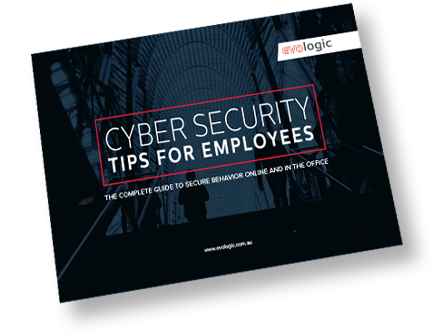We’ve all been thrust into a virtual world so many of us have tried to avoid for so long. While we’ve probably all used Skype/Teams/Zoom, we’ve probably never enjoyed it as much as a face to face meeting.
“Can you see me?”
“Are you there?”
“Mary, you’re on mute!”
All so, so common. We’re a technology company and we’re not immune to the same lack of preparation.
I’ve stolen these very timely “Healthy Virtual Meeting Rules” from a great friend and Evologic’s EOS Implementor, Daniel Williams of IndependentEQ,
Webcams on!
We need to see the whites of your eyes with adequate lighting
This one has been critical for us at Evo. We are guilty, as in we: the whole IT industry, of hiding behind screens and keyboards. As we slip further and further into social isolation and lockdown, we need to see faces. We need to read expression and emotion. We’ve all read an email in the completely wrong tone and misunderstood the sender’s intent. Expression and body language is priceless when communicating. Use a webcam and help us all understand what you mean, with less opportunity for misinterpretation.
Be comfortable with being uncomfortable.
Roll with the distractions and stay focused
“Comfortable with being uncomfortable” is a great term. We use it all the time, but usually in the context of being open and honest. “Entering the danger” and discussing the elephant in the room. But in this context, it’s slightly different. We are now working in less controlled environments, and things will happen that will distract us.
During a call with our Service Team Leaders yesterday, while we all use the Microsoft Teams Background Blur feature, I could see something moving in the background of one of our Managers’ offices. It was his son, spinning around on an office chair! Let him spin, I say! We’re all in this together and juggling families etc. Tell him to spin faster! We can keep things on track and roll with the distractions.
Early is on time.
Have your setup sorted before the call, not during the call
This one is probably the most useful when it comes to making a virtual meeting valuable. I’ve done it myself, run late for a meeting and just when it’s about to start, your laptop needs to restart, needs an update, the camera has an issue, your headset won’t connect. You name it!
Early is on time, on time is late, and late is unacceptable. We’ve hopefully all heard that one.
- Check your Camera – is it on? Can they see you clearly?
- Check your Microphone – Check, 1, 2, Check….
- Blur your background – Nobody wants to see your open closet or garage shelves.
No sidebars.
No chat during a call, no muting for another conversation
This one is a question of respect and team health. Don’t start a private chat with someone to discuss another participant. That’s so high school! Be a team, be open and honest, address the group or the individual, but don’t derail the meeting or take focus away. If you need to take it “off-line” (love that management speak!) wait until the meeting is over.
No multi-tasking.
No mobile phones on the side or other tech distractions
We don’t allow it in face to face meetings, so we shouldn’t allow it when virtual. That said, it’s harder to manage when the device you are using to connect with is also the cause of the distraction! Make your video call full screen and use Microsoft Windows’ Focus Assist Feature. Stay focused and the meeting value increases for all attendees, while meeting durations decrease! All good things!
Participate.
Be present, don’t be a passive attendee
Don’t just phone it in. Participate! Don’t be the attendee with the webcam turned off and the microphone on mute. I know who you are, and I know what you’re doing! Like all meetings that are held with intent (to solve a problem or share and create clarity) it’s a privilege to be there and now, more than ever, we all need to deliver value. We are all working to help our clients and companies we work for, get through this! Get involved, be present, add value where its required, but certainly don’t add something just for the sake of adding something!
No observers.
Respect the nature of the meeting, only those invited should be present (exceptions for kids, pets)
We can’t escape the times a family member needs to come into the room, but if possible, keep the same level of discretion you would in the office, when at home. We might share an office, we might have our 12-year-old doing homework on the desk next to us (like I do right now), and that’s ok. If you have a headset, use it. If you don’t, that’s ok, too. Respect is the key word here, being mindful of the content of the meeting, and who is and should not be present.
Anyone who’s been into an Evologic meeting room would have seen our Healthy Meeting Rules posters. We should follow the same rules when running virtual meetings as we did when running face-to-face meetings. With some modifications of course, thanks to our home environments and current close-quartered families!
Make the most of it, over-communicate clarity, be present when working and most importantly, don’t let work creep too far into family time where being present is the greatest gift we can give our loved ones.
Hope this info helps a little. Be safe.
cd