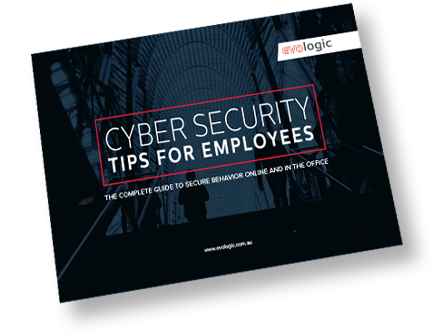Hackers are always coming up with new and interesting ways to crack your password based on reasonably predictable word and number combinations. We know what you’re thinking. You’ve got a thousand different accounts for different things and making your password something easy to remember like the names of your kids or your adorable dog means you’ll never forget it, right?
This brings us to our first tip:
Don’t make it personal
What if your name, phone number, partner or kid’s names, or even Mr Tinkles, your passive aggressive cat, are all readily available at the click of a button to one of your social media profiles? It’s a pretty small step for a hacker to make a reasonable couple of guesses at your password from there.
Social media is a playground for information-gathering and can put a little beacon above your head for hackers to target. Steer clear of using any personal information in your password combination. Hackers rely on your predictability, so get creative!
Pick a phrase instead of a word
Hackers have whole algorithm-based software tools to help them scan through a bunch of common words used in passwords at lightning speed. They’ve gotten pretty tricky to dodge over the years. You can beat this technique by using a memorable phrase in your password instead of single, common words.
‘123admin’ vs ‘ComeWithMeIfYouWantToLive101’ – it’s pretty clear which one’s the winner here.
Avoid the ‘one password fits all’ approach
Imagine the password to your email is hacked. That’s problematic in itself because there’s probably some sensitive info floating around in your folders, but it becomes a colossally bigger problem if your email password is also your internet banking password, your social media password, your government services password… see where we’re going with this?
Using the same password for everything is essentially creating a skeleton key that unlocks every door. That key becomes pretty valuable in the hands of a hacker and can spell devastation for your sensitive information.
Use a password keeper
How in the wild world of sports are you supposed to remember a unique password for every one of your accounts and be able to recall them at will all the time? Millions of others have asked the same question, and we have the answer. There are tools for that now!
We’re not talking about the old paper-based password keepers that you used to see on infomercials which were practically saying “hello, Mr Robber! Here’s all the information you’ll need to ruin me.” They’re a little more sophisticated now.
These purpose-built programs are designed to safeguard your complete list of passwords and login credentials, so you only have to remember one password to get into your keeper.
Use a two-factor authentication (2-FA) where you can
We recently covered 2-FA in another article, but it’s worth mentioning here. If you didn’t catch the article, 2-FA refers to an extra layer of security made up of something you know (e.g. username and password), and something you have (e.g. an SMS code, fingerprint etc.).
Where 2-FA is an option, use it. It’s a super simple system that gives your password security that extra oomph it needs.
Need help?
If you’ve reached the bottom of this article and realised your password/s might fit the above-listed ‘no-no’s’, we’re here to help. We work with you to create and manage airtight password security solutions without requiring a photographic memory or some kind of wizard.
Get in touch with us to find out how.