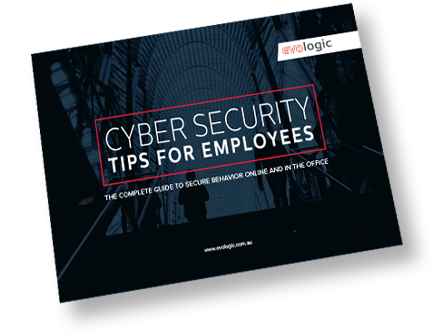We have launched into the new year with fresh businesses goals and drive. Who doesn’t feel motivated to increase their efficiency and profitability in 2018? However, have you considered whatyour going to do to protect your business this year?
In 2017 we saw many business’ continuity compromised due to the rise in ransomware attacks, with it only projected to increase this year. And comprises have already begun! Last week we learned of weaknesses in computers running Intel chips.
But you have all your systems up-to-date, with the latest cyber security software installed. You arebullet proof, right?
Wrong. Anti-virus software can only get you so far when cyber criminals utilize social engineering to deploy their attacks. With the rise of cyber criminals, comes a demand to increase staff educationaround ransomware, to ensure your business information is protected. The only defense to social engineering is education.
But how do cyber criminals get access to your employees? Through your most central business communication tool – email.
Since we know abandoning email communication is not an option, we want to help you educate your employees on how to spot a cyber attack.
1. Don’t click on links or attachments from senders you don’t know, or are not expecting.
2. Be wary of emails that come from known senders, but don’t conform to the expected format e.g. greetings, requests, or content
3. Don’t click on emails that address you in an unusual way e.g. Dear Chrisd, or have no greeting/introduction at all
4. Emails that request you to click on a link and enter personal info (such as usernames and passwords)
5. Emails that ‘let you know’ of a problem you have that they can fix for you
6. Emails from unknown senders that have an “invoice” or “credit note” attached
We know for some businesses, getting emails from unknown senders is the norm, so we also have a few tips for checking the legitimacy of any links or attachments.
1. Microsoft ATP.
Stop malicious links or attachments from getting to your inbox with Microsoft’s Advance Threat Protection. With this software, all links and attachments are checked before they arrive in your inbox, and anything unsafe is replaced or blocked.
2. Hovering over links.
This trick lets you see if a link is going to take you to where it says it is, by using your curser to hover over it. When you do this, it will pop up and show you the web address, allowing you to make a more educated decision on whether it is in fact safe.
3. If in doubt, get it checked out.
If you are unsure about an email’s contents, reach out to your IT Provider to double check. It’s best to spend a couple of minutes checking than to compromise your businesses information!
Whatever your IT security plan is in 2018, ensure educating your employees on cyber security is at the top of your list.