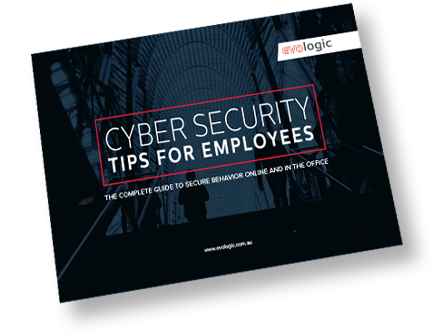Gone are the days when one size technology fits all businesses and it will work forever. But, were there ever those days, really?
At Evologic, we have always strived to find the perfect IT solution and strategy for every client. One of the most common issues that we come across when working with new clients is their IT hardware (aka computers, printers, servers etc.) being 4 years old or more. This directly challenges the business’s efficiency, productivity and profitability.
As a business owner, you are not alone in overlooking your IT hardware. In late 2018, Microsoft released market research that showed 39% of Australian businesses did not consider their computers as a critical part of their business and 54% of businesses did not use the latest software. Yet the top 2 issues for businesses in 2020 are efficiency in the workplace and maintaining IT infrastructure.
Why you should consider replacing your hardware this year
1. Start the New Decade Secure
Businesses with older IT infrastructure are 53% more likely to experience cyber attacks including viruses, malware infections and data or security breaches. This may not only expose your customer’s data or trade secrets but can cost your business significant amounts of money as it will take time and external resources to fix the breach.
Often people will blame these breaches on the software of their IT infrastructure, however IT hardware plays an important role in maintaining the health of your devices. If your hardware provides structural or integral systems that are outdated (i.e. there are at least 2 new versions of the same device) the hardware becomes easier to hack into as vendors often stop providing support and software updates for these devices.
It is why Microsoft has stopped producing Windows 7 and Apple has stopped supporting iPhones older than the iPhone 6.
2. Reduce Operational Costs
Did you know that a device older than 4 years old costs a business $5012 every year in operational costs? Opposed to just over $1000 in operating costs for a brand new device. This is a result of older IT hardware being slower to update, not as compatible with new systems and there being significantly less storage available on these devices.
At Evologic, we understand your disinterest in letting go of these devices because you have invested time and money into them. However, the benefits of newer IT hardware not only mean less operational costs but can see a great increase in productivity and profitability. New IT hardware can be better equipped to leverage new technology such as cloud computing and collaborative digital work environments.
3.Time is Money, so Don’t Lose It.
With older devices, you are more likely to have employees waiting for the device(s) to update, to connect or to download something crucial to their work. A competitive analysis saw that businesses with older IT hardware lost between 2.1 and 3.7 times more hours in productivity than businesses with newer IT hardware. To put it in perspective, that could mean over a year losing up to 90 hours of work time as opposed to 29 hours of work time.
This is not only because your employees are waiting on your IT infrastructure, but it is also because newer devices have new and better systems that are designed to be more efficient in a workplace environment and reduce downtime. Certain tasks are performed faster and are easier to execute with newer IT infrastructure. For example, Microsoft computers have automated systems that connect your activity to your cloud profile so you don’t lose work or need to carry a USB everywhere if you need to present your work.
When should you consider replacing your business’ IT hardware?
Answer the following questions. In the last year have you experienced:
- A consistently slow start up on one or more devices?
- Multiple applications or a system crash?
- The battery life of the device depleting quickly?
- A computer failure to back up or save work?
- The inability to connect to new devices or use new applications?
- A slower application performance?
- A significant security breach (virus, malware, spyware infections)?
If you answered yes to any of them now is the time to consider replacing your hardware. For the next steps, book in a consultation with the IT Services and Consulting team at Evologic to discuss what IT infrastructure you need and what IT services will work best for your business.
You can find relevant research on the effects of using old IT hardware that is mentioned in this article by viewing Microsoft’s presentation or downloading the most recent TechAisle report here.