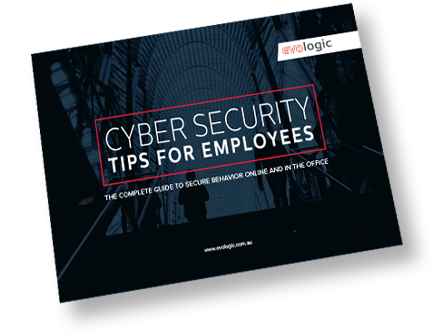As more companies embrace the ability to run teams, complete projects, and communicate effectively online, the call for a central collaboration tool to manage everything has become much louder. Skype has been a household name in centralising online communication for what seems like an age, but its capabilities have been running behind the needs of businesses for a while now.
Recognising the solutions gap, Microsoft quickly went to work and produced the new generation of online collaboration with its product ‘Teams’ released in 2017, and it’s dwarfing the competition.
Here’s why.
Your choice of communication tools
Everything is laid out in a user-friendly way with the ability to create new teams based on departments, projects, topics of discussion, or even just socially. You choose what channel of communication you want to use with your teams including:
Chat – you can hold thread-style group chats so that every conversation is easily referenced and stays on-topic, or you can send private and one-on-one chats to specific teams and team members. You can also access emojis and GIFs for when words just won’t cut it.
Calling – you can quickly go from chat to call within the same window to save on the painful waiting times of slow typers and potentially missed info from a wave of messages at once.
Online meetings – you can host team meetings with members spread across the country or the globe to save the logistical nightmare of getting everyone in one place and one time. You can even record the entire meeting with captions and playback at any time.
Language barriers are also a thing of the past with the in-line message translation function that translates messages in any language in real-time via chat.
You can integrate other apps
It’s no small feat to boast software that plays well with others in the online space, and Teams has proven how successful that move can be.
You can add third-party software to the mix by adding apps to your team’s channel. For example, you can add the YouTube app to your projects channel and directly share a video with your team without ever having to leave the platform. You can also link in with social media and RSS feeds to get real-time updates on important topics. Less windows open, less clicks, less time.
All your files and notes are in one place
We all know how frustrating it is trying to weed through your emails to find that attachment someone forwarded from someone else but under an unrelated subject line and after three attempts at forgetting to attach the attachment.
That problem has been solved with the ability to add tabs for your channel’s files, links, websites… you name it. Nothing gets buried in an email trail and everything is accessible to the team within the one platform for optimal data loss prevention.
It’s mobile optimised and compatible
There are both desktop and mobile versions of Teams meaning that everything you need to know is at your fingertips, accessible from anywhere. Both interfaces are intuitive and provide instant answers to questions and important information, so it doesn’t have to wait until you get back to the office.
How to implement Microsoft Teams in your business
That’s where we come in. As experts in the field, we offer start to finish consultancy and implementation of Microsoft Teams, so the transition is seamless. We’re with you for the whole journey of getting your business up-to-speed. Chat to us about how we can get started.