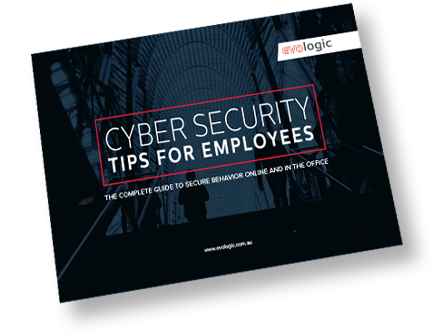All good things must come to an end, and there can be no exception for old reliable Windows 7. Released in 2009, the now decade-old operating system will be shelved by Microsoft to gather dust with its predecessors such as XP and Vista as of January 14th, 2020.
 If you’re still running Windows 7, this doesn’t mean that at the stroke of midnight your computer will no longer work. But what it does mean is that your system won’t receive any Windows updates moving forward – security updates and patches in particular – making your system vulnerable to threats. It will essentially leave the backdoor open to hackers, viruses and other risky business.
If you’re still running Windows 7, this doesn’t mean that at the stroke of midnight your computer will no longer work. But what it does mean is that your system won’t receive any Windows updates moving forward – security updates and patches in particular – making your system vulnerable to threats. It will essentially leave the backdoor open to hackers, viruses and other risky business.
If you’re not keen on that idea, here are a few better options.
Treat yourself to a device upgrade
As software and operating systems like Windows 7 become outdated and replaced with improved options (currently Windows 10), so too does your hardware (all the physical bits and pieces that make up your device). Upgrading your system is a great opportunity to upgrade your device along with it.
All new devices should come pre-loaded with the most recent version of Windows 10, so the work is already done.
Newer, high performing systems will begin to demand hardware and devices that are better equipped to handle their speed and capabilities. Running new systems on old hardware is like trying to shove a smart phone’s capabilities into a Nokia 3210. Sure, it hasn’t failed you yet, but it’s probably time you let it retire.
Buy Windows 10 for your device
You may have missed the boat on the free upgrade to Windows 10 for Windows 7 users back in 2016, meaning you will now need to purchase the operating system out-of-pocket. The cost ranges from the Home edition for $225 to the Pro edition at $339.
Hot tip: it’s worth double-checking that your current hardware will support the Windows 10 system specifications before making the investment.
Where to from here?
Updating your operating system can seem pretty daunting and like you’re diving into the realm of the unknown. But rest assured, this change is a positive one. Windows 10 is built to be more intuitive, user-friendly and more efficient which is a big plus for individuals and businesses.
If you’re ready for an upgrade, here’s what we recommend doing:
Step 1 – Assess how many devices will require updating or replacing altogether
Step 2 – Make sure all applications, programs and software you’re currently using will be compatible with Windows 10, or if there are newer, compatible versions available
Step 3 – Engage with your IT support partner to walk you through both the opportunities and risks involved in upgrading or not upgrading your current systems (psst! We can help with that). Chat to us about how.