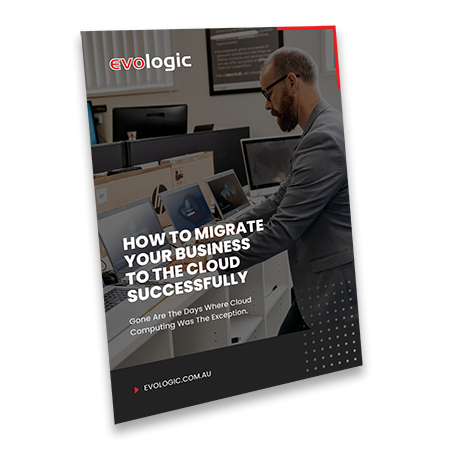A big consideration when researching modern digital workplace collaboration tools is that it unites your team, their conversations and content, in a productive and seamless way.
A digital communication platform should deliver multiple benefits to your business. It should be simple and easy to use, offers mobility and flexibility and supports free-flowing effective communications. The platform should also be easily embraced by your team, integrate smoothly into your people’s daily workflow without hindering activity, and fit well within a variety of workplace divisions, departments and locations.
How did we get all our work crew on the same page when talking about internal communications? For us it was all about finding and using a single platform which provides ease of collaboration, excellent video conferencing features, and at a more basic level, superior chat functions. This is where we found Microsoft Teams really delivers.
Being an Office 365 Managed Services provider, we also have a deep understanding of how seamlessly the Microsoft Teams platform integrates with the Microsoft Office 365 Suite.
As daily users of Teams our crew experience the business benefits first-hand when using this type of communications platform. This continues to be a key advantage when using Teams in our business, and supporting our clients, both end-users and IT departments.
Our customers frequently ask for our advice on the opportunities and obstacles Teams presents so we thought it timely to take you on a Microsoft Teams discovery session and cover off on many of the great features that have transformed our team’s communications.
What Is Microsoft Teams?
Simply, Microsoft Teams is a powerful, easy to use central software hub for communications and collaboration. It connects your workplace by using a chat-focused workspace integrated into the full Microsoft Office 365 productivity suite. It is Microsoft’s expanded IP solution in intelligent communications for content creation, group-file sharing and messaging between users.
Teams increases productivity by making all your collaboration– conversations, chats, online meetings, shared files, tasks, etc. available in one single app and one single interface.
What are the benefits of moving to Microsoft Teams?
The Teams platform gets a gold star for bringing ‘simplicity’ to teamwork. By sharing, collaborating, communicating, under one platform internal communications your business can transcend the usual challenges presented when bringing together groups of people exchanging information and ideas.
The Evologic crew thrives when using Teams. From a day to day point of view a snapshot of our communications activity looks something like this;
- All Huddles and Meetings are given a Microsoft Teams link so anyone can join the meeting from any location, which works perfectly for team members on the road, or to connect in with our remote Helpdesk team.
- Our Teams environment is divided into Departments, followed by Special Teams so we have common areas to share ideas, updates, files and most importantly share GIFS 😜.
- Simply and easily host client meetings from any location.
- Our four office locations can video and voice call anyone across the business with a simple click of a button.
- Integrates with Outlook Calendar allowing us to create and attend meetings directly via the Teams platform. Including the ability to create an ad hoc meeting when needed.
- Teams works great as an app on your phone meaning all our people are always connected no matter what their location.
- Each channel has its own unique email address delivering us alerts from our support tools, and also sends RSS feeds directly into a channel to ensure up-do-date information like security threats, are available to everyone.
Let’s take a deeper dive into what makes Microsoft Teams work so well in our business.
Real Time Chat
Sitting at the centre of Teams is its real-time chat functionality messaging and historic tracking. Keeping everyone in the loop has never been easier as all chats are recorded in one location supporting workplace collaboration and enhancing productivity.
Group conversations are free flowing and can be easily viewed by the entire team. All team members can participate with likes, shares and comments to discussions. As all chat is archived, when a new team member is added to an existing conversation, they can easily catch up on important information regardless of when they joined the chat.
Another big plus is the elimination of the email ‘inbox treasure hunt’ when searching for emails as group conversations now take place rather than the usual office practice of communicating through multiple chain emails.
Microsoft Teams Chat function ensures everyone across the business regardless of where they are in their workday are always kept in the loop of new information and updates.
Meetings Management
A major functional benefit of Teams is efficient meeting management with the added feature of being able to take and share meeting notes with your group.
Scheduling meetings is simple as the platform easily syncs with your Outlook calendar and saves time as you don’t have to add the scheduled meeting twice. Viewing your Outlook calendar is also simple as you can easily track the day’s events from within the Teams platform adding another layer for efficiency
Project Collaboration
For enriched collaboration on projects, look no further than Teams. As Teams delivers an innovative, contemporary level of communication including support for likes, gifs, emoticons, live link previews and more, this translates into more creative, meaningful conversations, improved project management and better outcomes for project delivery timelines.
In addition, many third-party apps can easily integrate into Teams platform sitting alongside the popular apps from Microsoft Office Suite. This is a huge benefit to users as all work tasks can be run via the Team platform.
The ability to real- time edit when working on files is also a handy feature. Team members can easily share feedback in real time and edit documents, for example, updating a project work-flow chart in Excel.
Fully customisable to suit your business
Microsoft Teams understands every organisation is different and developed the application to fully support broad customisation by its customers. When using the fully integrated suite Microsoft 365 apps and a broad range of other third-party business applications, team members can create a fully customised workspace to fit their individual, group or department functions, and communication needs.
Talking Microsoft Teams at Evologic
Here at Evologic, we experience daily the benefits to our workplace when using Microsoft Teams as our all-round essential hub for collaboration and communications.
We firmly believe fostering good communication with our people and customer is essential to our success. By actively encouraging a modern workplace in using the Teams platform, our teams’ productivity increases and our workplace culture is reinforced.
DOES ALL THIS INFORMATION REQUIRE A CHAT?
If you are interested in transforming your business communications through Microsoft Teams, please get in touch. We would love to chat about how we may help your business and share our experiences.