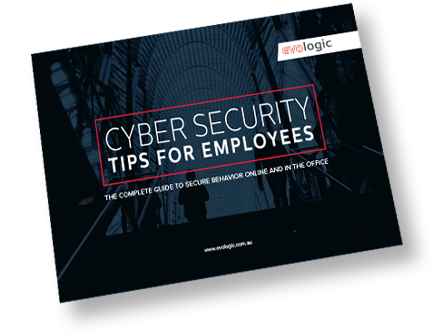Cloud-based CRMs (Customer Relationship Managers) became popular among businesses with the rise of cloud-based technology. Cloud-based CRMs host customer data in the cloud as appose to on-premise which requires servers and networks to store and manage data. Cloud services are what have enabled CRMs to become affordable and accessible for small and medium-sized businesses. Through the cloud, third-party providers have created subscription services that take care of storing data, updates and maintenance for businesses. Cloud-based data storage doesn’t mean that your data is entirely secure. It’s still possible to lose your data. Backing up your CRM can be a lifesaver for businesses. Here’s why and how you should back up your cloud-based CRM.
The risk in assuming cloud-based CRMs keep data safe
Assuming that data is secure when it’s housed in the cloud is far from reality. Cloud-based CRM data loss can occur for various reasons. Without backing up your cloud-based CRM, your data is at risk of being lost. Cyber threats are ever-present outside of organisations. Within organisations, end users of CRM systems can accidentally click on malicious emails that let threat actors into your system. Employees using your cloud-based CRM can also accidentally delete important client information.
Cloud-based data loss occurs for various reasons:
- Cyberattacks
Managed service providers are an even bigger target for cyberattacks due to the number of businesses that rely on them for IT and security.
- Human errors
The biggest reason for data loss in cloud CRM solutions is human error. No matter how careful your clients or their employees are, SaaS data is easy to misplace, write over, or lose.
- SaaS platform disruptions
Software as a Service providers (SaaS) suffer disruptions and downtime. They aren’t liable for any data loss due to these disruptions. If you don’t have your data backed up it can be permanently lost.
- Programmatic errors
Data loss can result from third-party application integrations or large data migrations.
Why you should back up your cloud-based CRM
If your data is lost from a cloud-based CRM for any reason and it isn’t backed up, there isn’t a way to recover it. In the case of CRMs which store client databases, this can be detrimental to a business. If you’re using a cloud-based CRM you should back it up.

How to back up your cloud-based CRM
Once you’ve added your customer information to your CRM platform, to back it up you need to make a copy of this data. The most basic cloud-based backup involves exporting your data from your CRM to a spreadsheet. You should establish a backup plan that suits your database size and budget. Consider how often you’ll need to update it: daily, weekly or monthly. Also, consider how simple it will be to recover your data if your backup data is required. Scalability is an important factor. As your business grows, you’ll require greater storage and flexibility with your backup management. You should test your backup solution, consider multiple backup locations and schedule regular backups.
Back up your cloud-based CRM with cloud services
Cloud-based systems empower businesses by enabling connectivity, flexibility, virtual accessibility and centralised data management. However, just because your data is in the hands of a third-party provider, you can’t be complacent. Finding a robust backup solution yourself or outsourcing your backup through cloud services is imperative to managing your CRM cloud data and protecting your business.
Back up your CRM
The risks of cyber threats, human errors, SaaS platform disruptions, and programmatic errors make it essential to back up your cloud-based CRM. Losing critical customer information can have severe consequences for any business. By implementing a backup plan, including regular backups, multiple backup locations, and scalability, you can ensure the security and recoverability of your data. Considering outsourcing your CRM to cloud services can provide added peace of mind and expertise in managing your CRM cloud data.
If you’ve been searching for a reliable managed IT partner for better business outcomes, call our team members on 03 5222 6677 or contact us online. See how we can support your business.