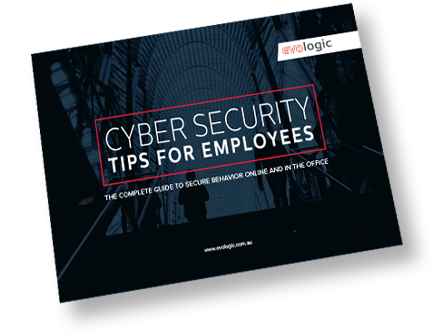Whilst having self-help resources is incredibly valuable, they’re only valuable if people use them. Sometimes even the most valuable information can become useless if it’s hidden from the view of the user or too difficult to find. In this article, we’ll look into the best IT solutions for businesses to get customers to use self-help resources – which ultimately frees up your staff, and saves your business time and money.
Earning customer’s self-help buy-in
From your administrative staff to executives, you want to put your best people in front of your customers. Customers should love your products or love using your services and your customer support. However, when dealing with large amounts of customers, your time and your staff’s time becomes limited. This is where self-help resources are invaluable, however, too often businesses will spend time developing resource libraries only for no one to use them.
Research has revealed that most customers would prefer to solve problems themselves rather than through support. They resort to a phone call or writing an email when they can’t independently find a solution. Self-help is in demand from your customers. However, you need to gain customer buy-in for self-help to work. Self-help needs to be a great customer experience that’s easy and informative so that your customers get involved.
Tricks to get your customers to use self-help resources – knowledge bases
Building a knowledge base is the starting point for creating user-friendly self-help resources. With a strong knowledge base and knowledge management practice, you’ll find your organisation can deliver a better and faster service for customers that will get them to use your self-help resources. Here’s how to create an effective knowledge base.
Encourage contributions from all team members
Foster collaboration by allowing all employees to contribute help articles to a knowledge base. Cultivate a repository where all staff members can contribute their insights and expertise.
Organise your content effectively
Establish a cohesive structure for your pages while maintaining uniformity. Develop a style guide to ensure a consistent appearance for all the content within your knowledge base. This includes various elements such as typography, font size, colour schemes, and even imagery. Use labels and search terms to categorise information and make articles easier to find.
Simplify user experience and maintain simplicity
Emphasise user-friendliness as your knowledge base becomes operational. Your knowledge base should offer a seamless and intuitive user experience. Utilise labels and search terms to categorise information to enhance the discoverability of articles.
Maintain relevance and timeliness
Once you’ve completed your knowledge creation, your knowledge base will need ongoing knowledge management. Uphold the value of your knowledge base by regularly updating it with current information. Maintenance marks the seamless continuation of the knowledge lifecycle.
Select appropriate tools for management
Choose suitable tools to host and manage your knowledge base. Ensure that the tools you select align with your requirements, encompassing factors such as content update frequency and customer interaction preferences.
Mistakes to avoid
A knowledge base should be a self-serve operation. You’ll need to make sure your knowledge base is easy to navigate and easy to use. You can avoid your resources being wasted, lost or never used by avoiding over-complications and overwhelming customers.
Making a complicated knowledge base
An overly complicated knowledge base can lead to confusion and frustration among users. When information is convoluted and difficult to navigate, it hinders knowledge acquisition. Such complexity deters users from engaging with the knowledge base, resulting in decreased usability and engagement.
Overwhelming your customers
Overwhelming customers with an excessive amount of information within a knowledge base is counterproductive. When users are inundated with a surplus of content, it becomes challenging for them to locate the specific solutions or insights they seek. This leads to frustration and discourages engagement with the knowledge base. It’s important to strike a balance between comprehensive and user-friendly content.
Knowledge base management IT solutions
To create your knowledge base and manage it there are many software solutions out there to help you achieve a customer-centric self-help tool. Take a look at:
The effectiveness of self-help resources relies on their accessibility and user-friendliness. While valuable, these resources must be easily found and understood to be useful. To maximise their use, knowledge bases should be seamlessly integrated into websites and highly searchable so that users can always find the answer they’re looking for. By employing well-structured knowledge management practices, organisations can offer efficient service and drive customer engagement with self-help resources. Click here to learn more about our IT solutions at Evologic or contact us today to talk about how we can support your business with our IT services.