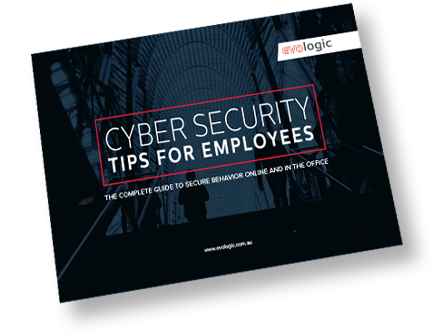Businesses that already make use of networking programs like Microsoft Teams are already enjoying the many benefits this type of integration software offers. They’ve become internally unified, operating and connecting on a single platform throughout the entire business. The platform is so popular that today it boasts 80 million users across the globe. One of the most popular new features within Teams allows businesses to migrate their phone systems onto the platform as well. This allows any staff member to make calls directly from Teams, with every staff member available on their landline numbers, whether they’re in the building or not. In this article, we’ll explore that migration and all the benefits.
Discover the unused potential of your phone system
Considering that communication is such an integral part of a business’ success, it’s strange that landline office phones haven’t evolved as quickly as other areas of technology. And yet, phones are used to run our businesses, both internally and externally, every day. In fact, studies show that 60% of consumers choose to call local businesses after finding them on Google. With such a significant amount of business happening over the phone, upgrading your phone system may be the key to your business establishing its most effective avenue for growth.
Unifying your business for success
The most significant benefit of using software like Microsoft Teams is that it brings every part of your business together. Everything from file sharing, meetings and instant messaging to your productivity apps, your email, your server architecture and your cloud services, all work seamlessly on one platform. Businesses employing this kind of software are running more efficiently and wasting less time switching between programs. They can access most of the information they require from a single source.
Adding your phone system to the world of unified functions brings a business even closer together, saves money and makes training and support even easier. By outsourcing this task to a professional, the process is quick and easy and allows your business to instantly communicate more efficiently. Now let’s explore the benefits of using Teams as your phone system platform.
Transform your phone system with Teams
There is a range of immediate and long-term benefits of using Teams to transform your phone system into a simpler, more collaborative, and more efficient platform for business. Here are some of the most significant benefits:
Global Accessibility
One of the most significant benefits is how migrating to teams allows businesses to collaborate without boundaries or borders. Whether your staff work at a single office, across several offices, or across the globe, they’ll be available at the touch of a button. Because it works off a cloud based infrastructure your employees will be able to access your phone system anywhere there’s an internet connection.
Another incredible feature is that Teams calls the person, not the device. In the past, you’d call someone at their desk and have to try them on their mobile if they didn’t pick up. With Teams, as long as they’re logged in, the call will come through on whichever device they’re using at the time.
Inspired Integration
Because Microsoft created Teams, integrating your phone system into the series of other functions you use Teams for is seamless. Every function takes cognisance of the other and offers a user a streamlined and efficient way of working. This includes shortcuts or hotkeys, seamless movement from one function to the next, and having all contacts loaded for every function, making collaboration with other employees quicker and easier.
Effortless Training
For businesses who already use Teams, introducing the phone system is easy because staff already know how to use the Teams software, so training them once you’ve migrated to Teams is effortless.
Businesses who don’t yet use Teams, but most likely use Microsoft products, will find that Microsoft frameworks and functionality are similar across their software – meaning that they’ll also be more adept at using Teams as a phone system.
Flexibility and control
Microsoft allows businesses to fully control connections throughout their phone system, by defining department specific rules on connectivity. You’re able to set up your phone system to allow some departments to communicate with internal staff only, while giving others full access.
Powerful business partnerships
These are just a few examples of how Teams improves collaboration and streamlines a business’ communication flow from the inside out. When you’re ready to introduce your business to the future of calling, Evologic is ready to be your IT partner and support you at every stage. We create personalised technology roadmaps for businesses that align with their goals and budgets. To discuss unifying your team’s communications into a simple, powerful, scalable and economical solution, get in touch with our Geelong team today.