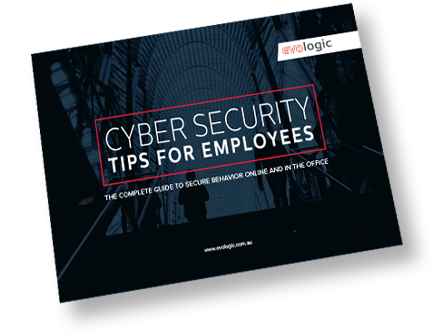Today, cybercrime is an everyday reality for businesses. Protecting your personal information from these threats has become essential. Cybercriminals are known to focus their efforts on trying to steal personal data including intellectual property, personally identifiable information (PII), banking details and health-related information, amongst other personal information often shared on the internet. Because the world of technology is ever-changing, businesses must follow current online safety practices. In this article, we’ve highlighted the top ten best practices to follow, to ensure you and your business information are kept safe from cybercriminals. Let’s begin –
1. Increase your Password Security
The simplest way to protect your online data is by ensuring that the passwords you use to access your business’ data are complex and that you don’t use a single password for several different platforms or apps. When creating a new password, or updating an old one, consider the complexity and length of your password and avoid any passwords that include your birthdate, wedding anniversary or a group of ascending numbers (eg: 12345).
2. Multi-factor security
One of the easiest ways to protect any account is to employ multi-factor authentication (MFA). MFA is an access-control safety measure, which adds an extra layer of security to your accounts, instead of you simply relying on your password. This is achieved by adding a verification process that confirms a user’s identity upon login. Users are prompted to enter their passwords, as well as an SMS code sent to a mobile device, a fingerprint, or a facial recognition scan. Wherever possible, add an MFA to your account login process. You’ll find this option in the security settings or, as is in many cases, receive a pop-up notification about it when logging in.
3. Protect your passwords
Whether you’re a business owner or an employee, password protection is key. The most important factor in password strength is length. To ensure that your password is difficult to guess, it is recommended that you make use of passphrases. Passphrases are a string of words, like a favourite song lyric or quote, that are effective because they’re both long and easy to remember. One should aim to create a passphrase that is 16 characters or more, using a mix of alphabetical and numeric characters, a mixture of upper and lowercase, and special characters when creating your unique passphrase.
It’s also recommended that you have a unique password for each of your accounts. This means that if one of your accounts were to be compromised, your other accounts would remain secure.
Finally, password managers are effective at helping you create and manage strong, unique passphrases for all your accounts.
4. Update Your Software
The vendors of the software your business uses will often release updates to address known vulnerabilities and security weaknesses in their products. These updates contain patches, which are software and operating system (OS) updates that address security vulnerabilities or performance bugs within a program or product. By ensuring your software is up-to-date, you’ll be protecting yourself from things like malware and ransomware attacks in areas that the developers know are potential weak points. At the end of the day, the time and resources required to update your software and operating systems are inconsequential compared to the ramifications of your business’ data being stolen.
5. Identifying Scams
One of the most common scams is Phishing, where a user will receive an email, message or notification that asks for some kind of personal information. These attacks have evolved over time and now employ advanced social engineering techniques, as well as exploiting a user’s psychological and emotional triggers, and effectively impersonating trusted people or businesses within a user’s digital environment, resulting in even the most vigilant users being scammed. It’s crucial that every staff member stays vigilant with regards to phishing scams, by verifying the sources of any dubious-looking emails before opening them. There are many online courses to train staff members in this area and ensure they stay ahead of cyber criminals and their phishing efforts.
6. Backup Your Data Regularly
Another simple cyber security tip is to back up your business’ data regularly. In the event of a breach of your personal information (or data), the only way to restore it is by erasing or formatting your systems to ensure the cybercriminal cannot access any more of your information. You’ll then need to restore your business systems using your backup data. This is only possible if you have safely backed up your data ongoingly, to ensure that nothing is lost in the event of a cyber threat.
7. Secure the sharing of information
Staff members are often required to share personal or confidential information with trusted entities online. What they don’t often consider is that platforms like email can be intercepted, and cybercriminals can access that personal information. This can be avoided by using a secure file-sharing solution, which will automatically encrypt sensitive files and require multi-factor login information to access them.
8. Avoid public networks
Public networks are a significant risk to your cyber security because they are shared with a considerable amount of unknown entities. Because of this, any information a user sends or receives on a public network is vulnerable to cybercriminals. It is recommended that staff members stay away from public networks altogether, to ensure that all data is kept safe.
9. Browser warnings
You may have found that you receive a pop-up notification from your web browser, notifying you that a certain website is not secure or has a certificate error. If you receive a notification like this, the website is not trustworthy and it is recommended that you avoid entering any personal information on it.
10. Sharing on social media
Our final tip is one everyone can benefit from. Most cybersecurity focuses on controlling access to our personal information. However, we don’t often consider how much of it we’re sharing ourselves. When it comes to social media platforms, it’s recommended that you keep your personal information private and that you monitor what you share and with whom. Because it’s so easy for your information to be shared outside of your network, it’s essential that you set your security settings to private on every platform.
Professional cyber security
By following these tips, and staying on top of the latest cyber security practices in the future, you’ll be ensuring that your business is kept safe from cyber threats. While these are best practice habits, the most effective way to ensure that a business is safeguarded from cybercriminals is by seeking the guidance of a professional.
Let Evologic identify what cyber security risks are unique to your business, then develop and implement a custom solution to protect your network and data. We also perform regular audits, scans and security checkups to maintain your resilience, as well as offering secure asset management, network data security, disaster recovery and intrusion monitoring. Contact a member of our team to turn your business into a digital fortress.