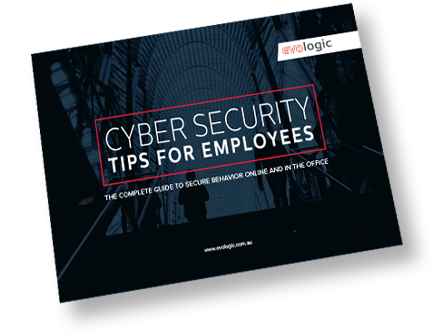Are you guilty of it? Using your child’s name, a sequence of numbers, or just the simplest password you can remember? Sure, it’s easy to recall. It’s also easy for those kinds of passwords to be hacked, and for all your account info to be compromised.
Are you one of the millions of people using the weakest password? Let’s find out.
The results are in, and the top most hacked passwords have been revealed in a recent study.
The really, really bad passwords
Among the top 10 most hacked passwords were the classic string of numbers in sequence, the rhyming sensation ‘abc123’, the foolproof ‘password’, the uncrackable ‘qwerty’, and stealth by repetition ‘1111111’. A couple of special mentions also go out to band names and sporting teams as up in the ranks for common password characters.
If you’re using any of the above, the good news is you’ll probably never forget your password. The bad news is, neither will any hacker.
The name culprits
The study also revealed the main offenders of using their own, their children’s or their partner’s names in a password. Coming in first was Ashley, trailed by Michael, Daniel, Jessica, and finally, Charlie. If any of those names sound familiar in your password combo, it’s time to meet some new people.
And #1 goes to…
Drum roll, please. First place was awarded to the most commonly used characters in a password, ‘123456’, appearing in a staggering 23 million passwords (and that’s only what’s included in the study).
Why they’re risky
The concept of privacy and the internet is one under constant scrutiny. We tend to underestimate just how many hints we might be giving hackers by having personal information such as our family member’s names, date of birth, favourite band or our number one sporting team. With so much of our information stored on social media or other publicly accessible platforms, it’s just a quick browse before a hacker has a full list of password possibilities.
How to create a secure password
Protecting your personal and sensitive information online isn’t a set-and-forget process, or a ‘one password fits all’ approach. It takes some work on your part, but the payoff is worth it. We go into a lot of detail in our article on how to make your passwords secure, but to reel off a few top tips:
- Keep your personal life out of it
Try not to include names, significant dates, favourite football team, or your dog’s name (no matter how adorable he is). - Don’t use the same password for everything
Passwords can be like a bad string of traffic lights; you catch one, you catch them all. Using the same password for every account gives hackers the master key to your entire online life. - Use 2-FA (two-factor authentication)
2FA is the neat little extra layer of security you get for accounts when it asks for another mode of authentication as well as your password that might be in the form of a security code via text or the answer to a secret question you know. - Use a phrase, not a word
Got a favourite line out of a movie? A lyric you love? A common phrase from an ad on TV that’s stuck in your head all the time? Passwords that use phrases instead of words are far less likely to be cracked. Just take a look at the items on your desk or around your room, they’re always a good place to start! - Use a Password manager application
With so many passwords, and the increasing need for complexity, it’s becoming impossible to remember everything! That doesn’t mean falling back into old habits of just adding a ‘1’ to the end of your last password when asked to change it, or worse still, writing your passwords in your notebook or sticky notes on your monitor screen! Use a password manager application like Lastpass to securely store your passwords, and then recall them quickly when needed.
Did you fall into the really, really bad password category? Is your name Ashley or one of the others on the list above?
Get in touch and we’ll help you safeguard your passwords and avoid common errors!