I use many apps to provide great IT solutions for my team at Evologic. Simple apps can be game changers for individuals and teams working collaboratively. Apps can be easily implemented right away – for example, calendar tools. Other apps require implementing new business processes – for example, invoicing. The right apps for you depend on the needs of your team and business! The below 5 apps can be applied to any industry and when utilised as an IT solution, you can look forward to boosting productivity and gaining extra time in your day.
1) Microsoft Productivity Suite
You’re likely to be familiar with Microsoft solutions – desktop apps such as Word, PowerPoint, Excel, Outlook, Publisher and Access for Windows PCs. Within the Productivity Suite, there are also apps such as Teams and OneNote. I find these apps particularly useful for online collaboration and working across locations – inter-state, international teams or hybrid work environments where staff move between the office and home. Let’s look into the benefits of these two apps…
Microsoft Teams
Microsoft Teams can be described as a combination of Slack, Outlook Calendar, and document collaboration with a shared drive all in one. Different apps can be added and used within Teams so it can be easily customised for individual needs. Teams is also great for remote teams where online collaboration is required. You can be on a Teams call whilst working on the same document in real-time. This saves back-and-forth time on emails. Microsoft Teams is cloud computing at its best!
At Evologic if a server goes down, an instant notification is fired in the Teams app to the relevant team. Because the app is available on both desktop computers and mobile phones, the team is notified whether they are working in the office or out on the road. Subsequently, our response times to critical issues have been reduced. This can be applied to many areas of your business that require timeliness.
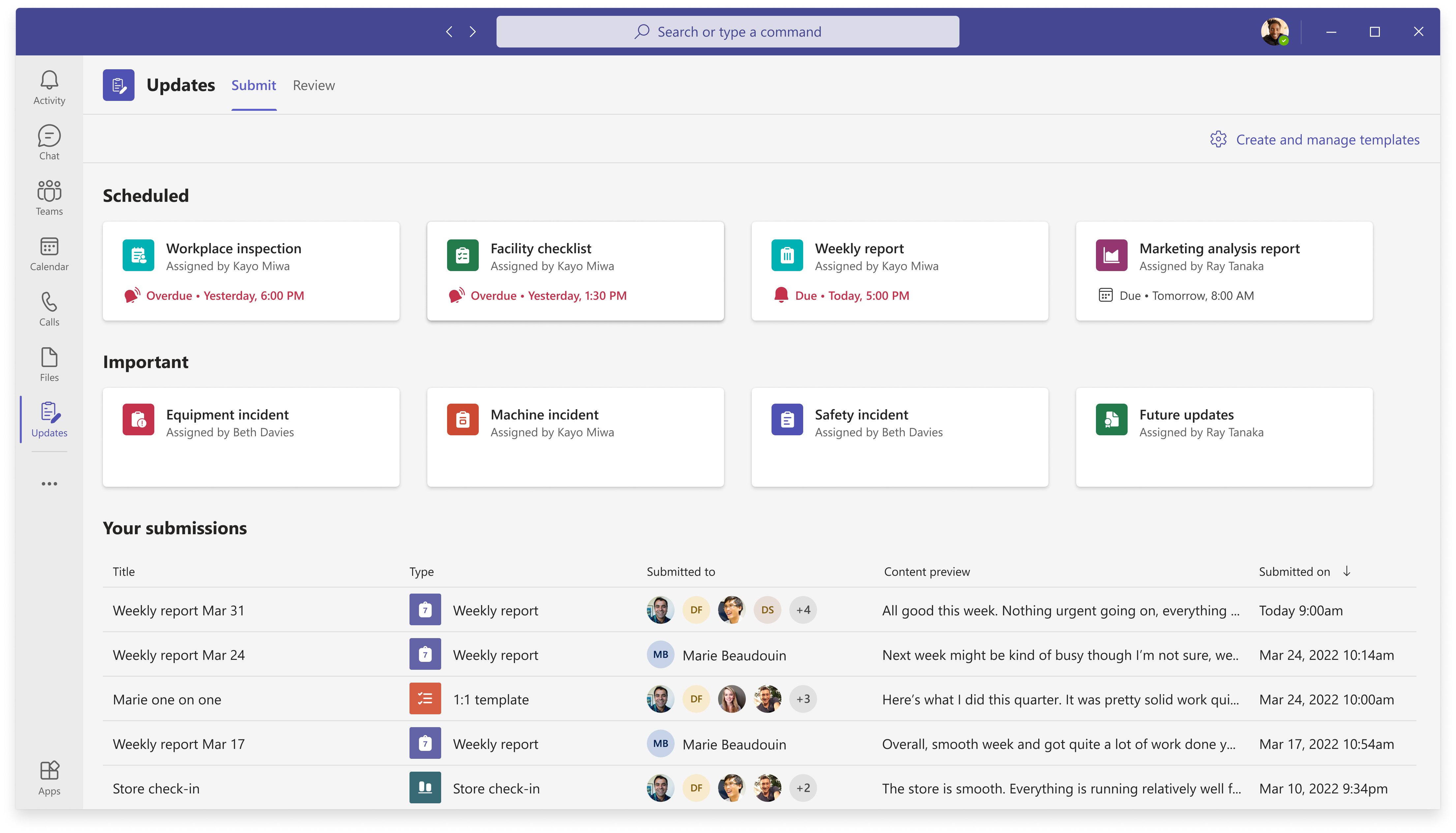
OneNote
You never have to worry about losing a piece of paper again with the help of OneNote. Take notes on any device – phone, tablet or computer and have the same information stored in sync. Work effortlessly from your phone on the train, arrive at the office and continue working on your computer. Everything’s in one place all the time, and what’s best is you don’t have to carry around a physical notebook.
2) 1Password
Storing notes digitally is great however when it comes to cyber security, noting your password information is not. Reputable password managers such as 1Password are an ideal way to manage multiple passwords. 1Password is secure and efficient and a solid solution to record passwords in unsecured locations and save you time re-setting passwords when you can’t remember them.
You may be familiar with LastPass. Before their data breaches in 2022, they were the top password manager. They compromised users’ data by putting online passwords and other sensitive information at risk. They didn’t respond well to the data breach and anyone who has subscribed to LastPass should change any password that they’ve had stored with them. Cyber security is of high importance when utilising a password manager. 1Password is a well-known and trusted solution for business. It’s super easy to use with features such as facial recognition to unlock your passwords.
3) Calendly
Gathering people in the right place at the right time can require a lot of administration and coordination. Calendly takes away all of these hassles by providing you with a personalised link to share directly with people. When people click your Calendly link they can view all of your available times to meet and choose from your options of times that suit them best. Calendly enables you to access people at the right time.
4) Trello
Having an overview of your workflow and the state that it’s in is incredibly helpful. Trello is a ‘kanban’ board where you can drag and drop tasks and compartmentalise what you need to do. Workloads are broken down and visualised and therefore more realistic and efficient. Trello is a common app for any project-based team but it can be used in any department and any industry.
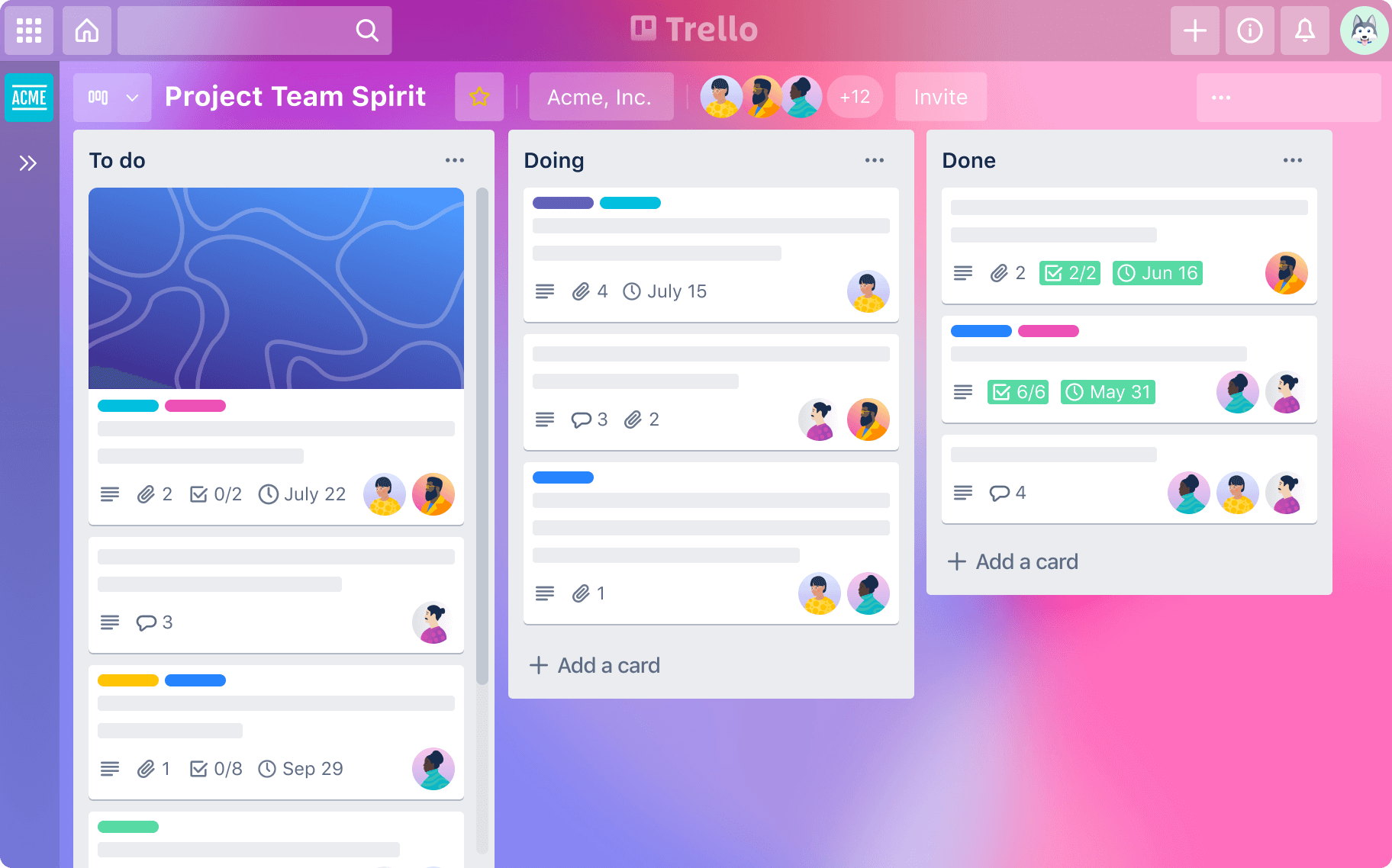
5) Xero
Xero is an accounting app however it has features that expand to: invoicing, claiming expenses, quoting, accepting payments, payroll and even tracking projects. Xero also has integration capabilities with apps for invoicing, reporting, e-commerce, payroll HR, Inventory, CRM and time tracking. Xero is a well-oiled machine and it’s likely your accountant is already using this software. You can integrate many aspects of your business into Xero and when you do so, you’re lessening admin. This means more time in your day.
All In The Palm Of Your Hand
With supercomputers now in the palm of our hands, through apps we can run businesses in a more accessible way than ever. Combining all of my Top 5 apps makes for one efficient team. These apps have evolved around how people work and what they need to make their work lives simpler. IT solutions are enablers for your business success but always remember to use trusted solutions and never compromise cybersecurity.
For IT solutions that produce better business outcomes contact our team on 03 5222 6677 to see how we can support you or contact us online.


